inDepth
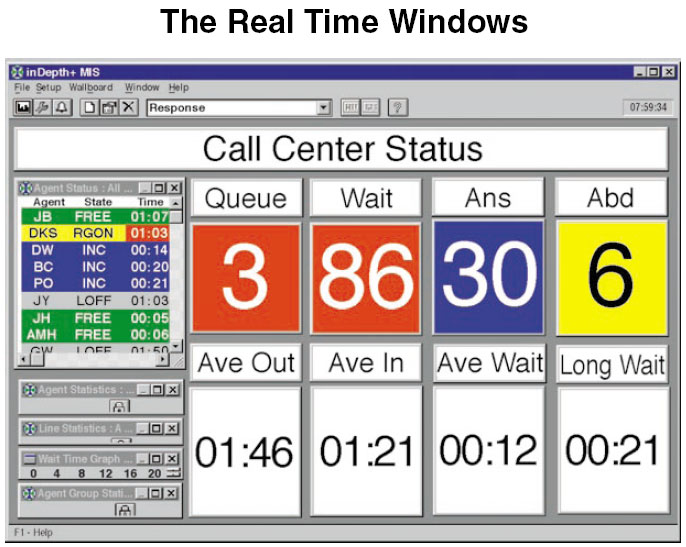
InDepth+ enhances the i-Series ACD through WindowsTM -based real time statistics and reports on ACD group traffic patterns and usage. Communicating through the Open Application Interface (OAI), inDepth+ is an extensive set of user-configurable.
Real Time Windows and Reporter subsystems offering:
- Real Time Status Window
Displays vital agent status, state and connection information.
- Real Time Statistics Window
Provides a visual performance summary for lines, agents and ACD groups.
- Call Queue and Wait Time Windows
Shows the number of calls waiting and the longest wait time, as well as the number of calls answered and abandoned.
- Wallboard Template
Motivates and informs agents through a dynamic display of real time statistics and messages.
- Reporter
Allows ACD system administrators to create fully-configurable reports for display and printing.
The inView LAN Wallboard provides an agent's desktop PC with ACD/MIS wallboard capability. InView software is installed on an agent's PC, which is then connected via LAN to the inDepth computer. This allows the agent's PC to display real time ACD group activity in an on-screen PC wallboard.
The inView LAN Wallboard provides two different views:
- Status View
Allows the inView user to monitor the status of an ACD or extension group.
- Wallboard View
Provides the inView user with a display of any of the large character windows available in inDepth+. The user can customize the Wallboard View to meet their application requirements. The Wallboard View can also receive messages and pop-up alarms.
inDepth Lite
The small or startup organization can choose from six different status options to appear on-screen in the display window. Only a single screen template can be created and saved.
|